
DoubleClick TV is the world’s largest and most reliable IPTV/OTT streaming platform, delivering nearly 3000 TB in streaming content per month to thousands of customers around the globe. A simple user interface and an extensive collection of HD channels offer us the most satisfactory IPTV service in the USA, Canada, Latin America, and the UK. We broadcast thousands of live channels to stream premium HD content. Our existing customers praise the quality of the content we deliver through our IPTV service. DoubleClick TV lets you watch TV anywhere.Today we will display you a way to set up DoubleClick TV by using the DoubleClick TV Player on Your Android Phone so let’s starts
Installing apps that are not available in the App store, on the Android Devices. This guide covers how to sideload the DoubleClick TV APK on Your Android Device.
Here are quick and easy steps to Download and Install DoubleClick TV on your Android Device
Start by downloading DoubleClick TV app from the Direct link By putting the direct download link in the internet browser or clicking on the download link directly through your Android device : https://satarebranding.top/xcipanels/doubleclicktv/
A window will appear telling you that you want to download an application from outside the store, click Download, another window will appear for you Do you want to trust this application, click Yes, there is no problem that may harm your device at all, so do not worry
After completing the application download, the application icon will appear in the interface of your device, open the DoubleClick Tv App.

After you have registered and created an account on our website, you are now
ready to use it for the first time

After the channels, movies and series have downloaded, then the TV Guide also
downloads.

After that it takes you directly to the home screen.
Options available for your perusal and entertainment include Live TV, movies, series.

Enjoy 16,900+ Live TV channels online with DoubleClick TV in HD. Watch your favorite TV
shows, news, and sports channels. To stream and watch a channel, tap on the desired
channel category

The first channel on the list will automatically play by default.

fingertips.

comedy specials from across genres such as comedy, drama, action, news, adventure,
war and politics, reality shows, crime, animation, and so much more

Conclusion
We hope that this guide has helped you install DoubleClick TV and you are already
enjoying the best streaming platform in the universe!
Contact Us
Software Installation Guide STB APP for Samsung Smart TV
For inquiries or concerns about your account, you may submit a support ticket to the link
below:
https://doubleclicktv.com/billing/submitticket.php?step=2&deptid=1
How to Install TiviMate IPTV Player & Set up on FireStick & Android TV Box – Double Click TV in a easy and simple we will display you a way to set up DoubleClick TV by using the TiviMate IPTV Player on Fire TV Stick and Android TV boxes. for Fire TV Stick may be…

DoubleClick TV Software Installation Guide for iPhone Introduction DoubleClick TV is the world’s largest and most reliable IPTV/OTT streaming platform, delivering over 5000 TB in streaming content per month to thousands of customers around the globe. A simple user interface and an extensive collection of HD channels offer us the most satisfactory IPTV service in…
Double Click TV Software Installation Guide for Amazon Fire TV Stick Introduction DoubleClick TV is the world’s largest and most reliable IPTV/OTT streaming platform, delivering nearly 3000 TB in streaming content per month to thousands of customers around the globe. A simple user interface and an extensive collection of HD channels offer us the most…
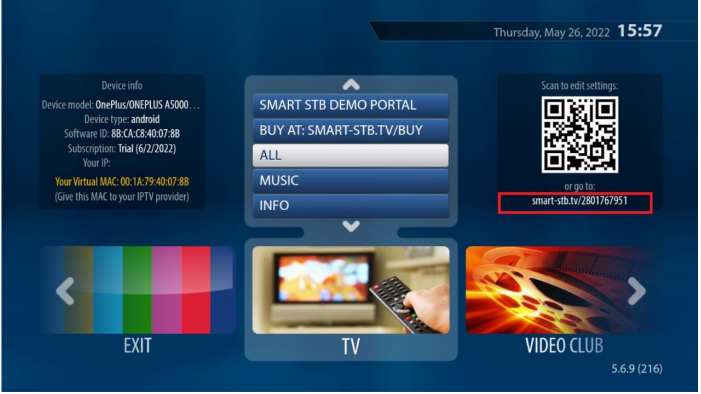
Double click TV Software Installation Guide for Samsung Smart TV 1- About Smart-STB application Smart-STB (Set-top app) is an Android application that can be installed on Samsung or LG Smart TVs. This app enables you to have IPTV service (Double Click TV) on a portal similar to a classic STB/MAG box with all characteristics that…
How to Install IPTV on your Dream link (Dream online Player) The Dreamlink T1 and T2 are devices that grant access to IPTV channels. They include a user interface based on the Stalker Middleware, an interface that is intended to convert these online channels into a menu from which you can simply select which channel you…
DoubleClick TV Software Installation Guide for LG Smart TV 1 About Smart-STB application Smart-STB (Set-top app) is an Android application that can be installed on Samsung or LG Smart TVs. This app enables you to have IPTV service (i.e., Roomba TV) on a portal similar to a classic STB/MAG box with all characteristics that can…