.How to install IPTV Smarters Pro on LG or Samsung smart tv?
- IPTV Smarters Pro application has one of the tidiest, easiest IPTV interfaces making it pretty easy and delightful for end-users to search, find and play their desired IPTV content. Samsung and LG Smart TV are two of the common TVs available in most houses. If this application is available on your TV Content Store, it would be a great combination to run your IPTV content on.
First, open your TV Content Store, search for IPTV Smarters Pro and install the application and follow steps below:
STEP 1: After installing the application, Open it and You might be prompted for TOS agreement. If you do, click accept.
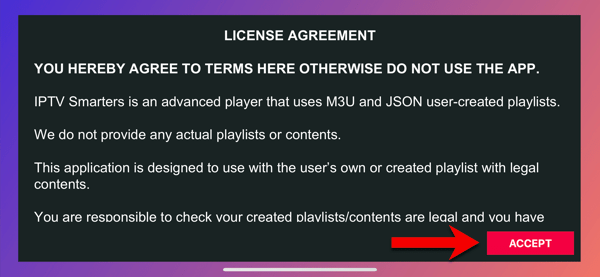
2-It is also possible that you are also prompted to choose a method of playlist installation. XC API would be the preferred one.
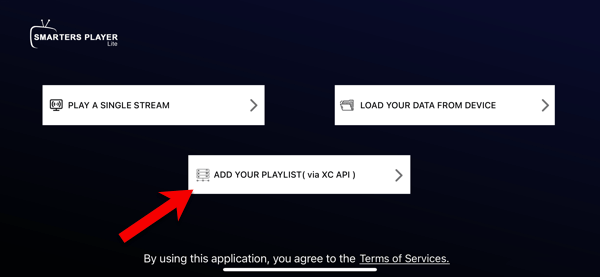
3-And here we have the well-know Xtream Codes API login page.
Then it should to use the following details
Playlist Name: Name it anything you like
Username: according to the username on the email we sent you.
Password: according to the password on the email we sent you.
Server/URL:port : according to URL on the email we sent you.
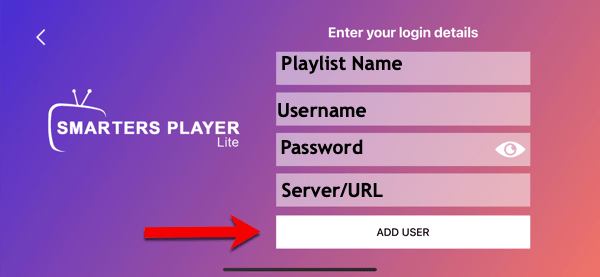
4-Allow the app to pull contents from the IPTV Provider’s server(s)
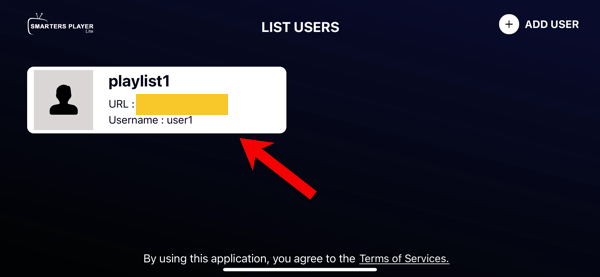
5-Playlist is now fetched and you can click on it
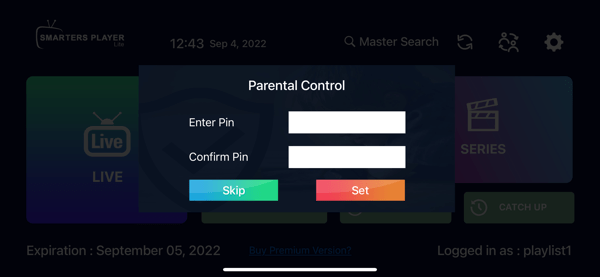
6-You can set a password for the application
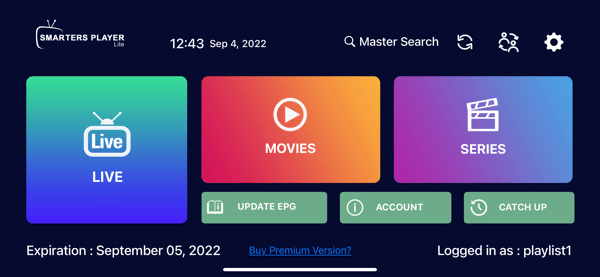
7-Enjoy watching your Double Click TV Content.



Conclusion
We hope that this guide has helped you install DoubleClick TV and you are already
enjoying the best streaming platform in the universe!
Contact Us
For inquiries or concerns about your account, you may submit a support ticket to the link
below:
https://doubleclicktv.com/billing/submitticket.php?step=2&deptid=1

